Optimizing your Google My Business Profile

In the current digital landscape, having a strong online presence is essential for your business. In this blog we talk about everything you need to know when it comes to setting up your GMB profile. Whether you’re new to GMB and need a step by step guide, or looking for tips to refine your approach, we got you covered.
Establishing Your Online Presence
Setting Up Your GMB Account
Creating a GMB (Google My Business) profile is a really simple process yet it can help your online presence a lot. Here’s a simple step by step guide to creating your GMB profile.
Step 1: Register for a company profile
Go to the Google My Business website and click “Create Profile”
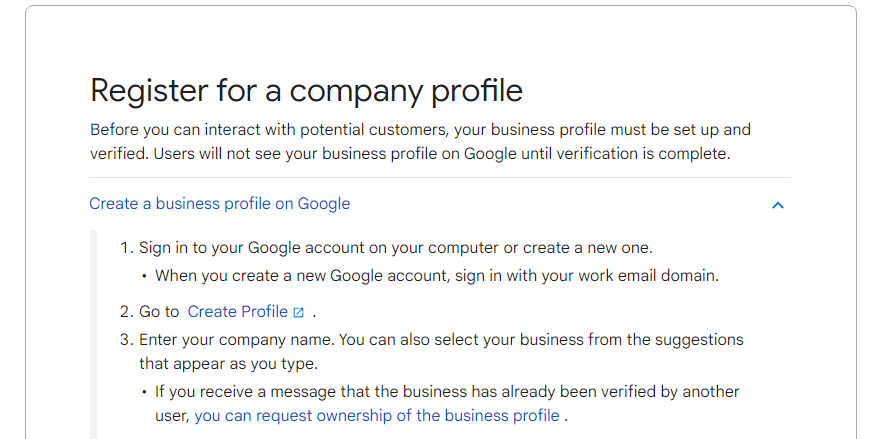
Step 2: Log In using your business Email Address
The link you clicked should redirect you to a login form, use the business email address to log in.
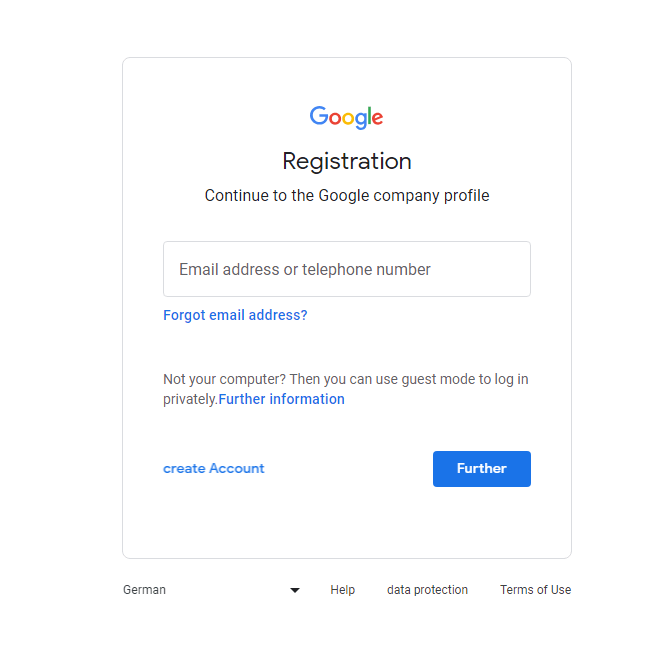
Step 3: Press “Add our business to Google”
After Logging in you will see this screen, press the “Add your business to Google” Button to be sent to the form where you can enter more information about your business.
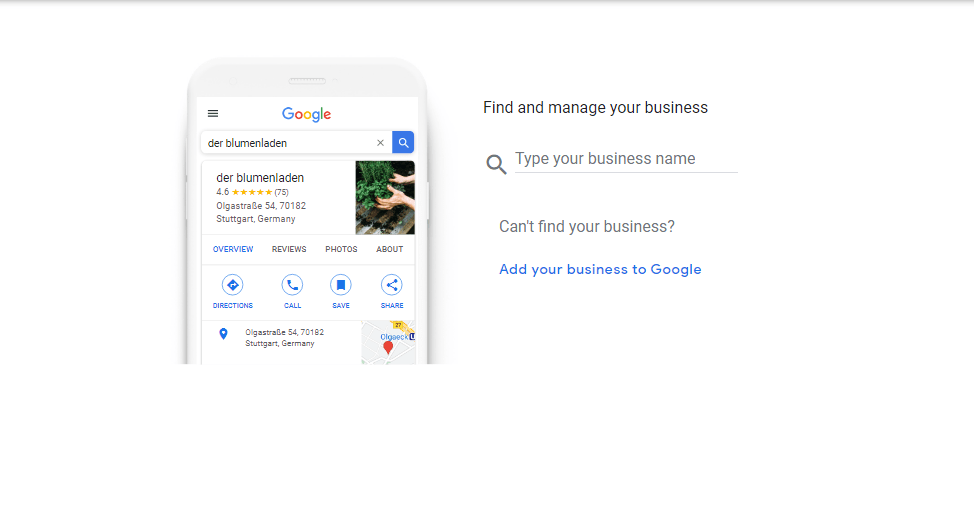
Step 4: Enter your business details
Google will ask you for some information such as business name, category and so on, provide the information and press Next.
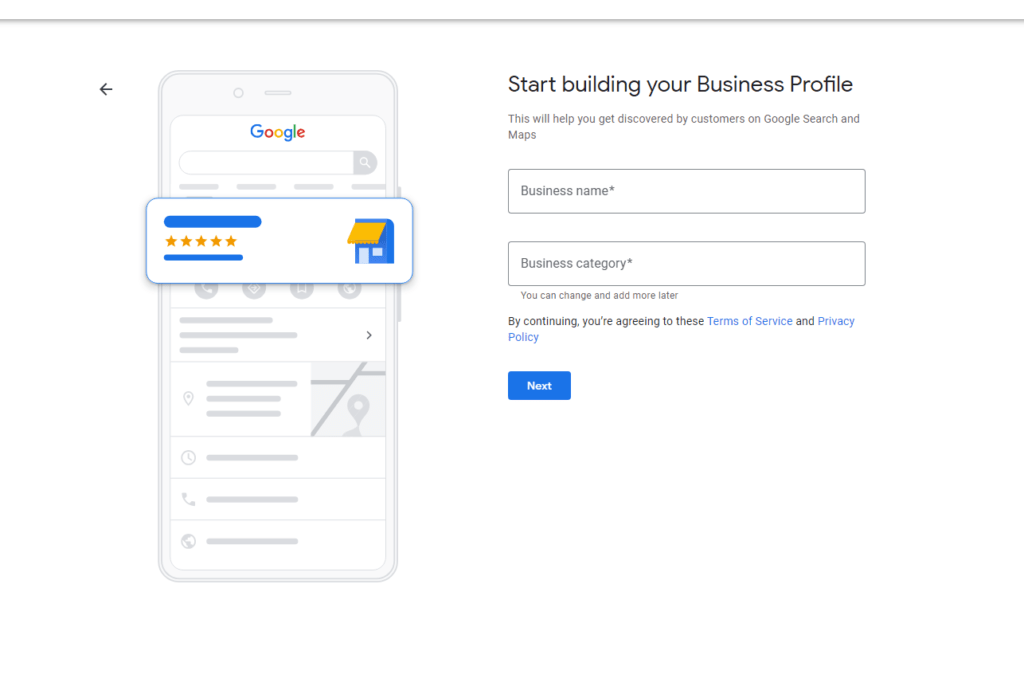
Step 5: Customize Your Profile
After going through all the setup steps and providing google with your business information, you can finally customize your business profile. These steps appear right after your business verification process which looks like this:
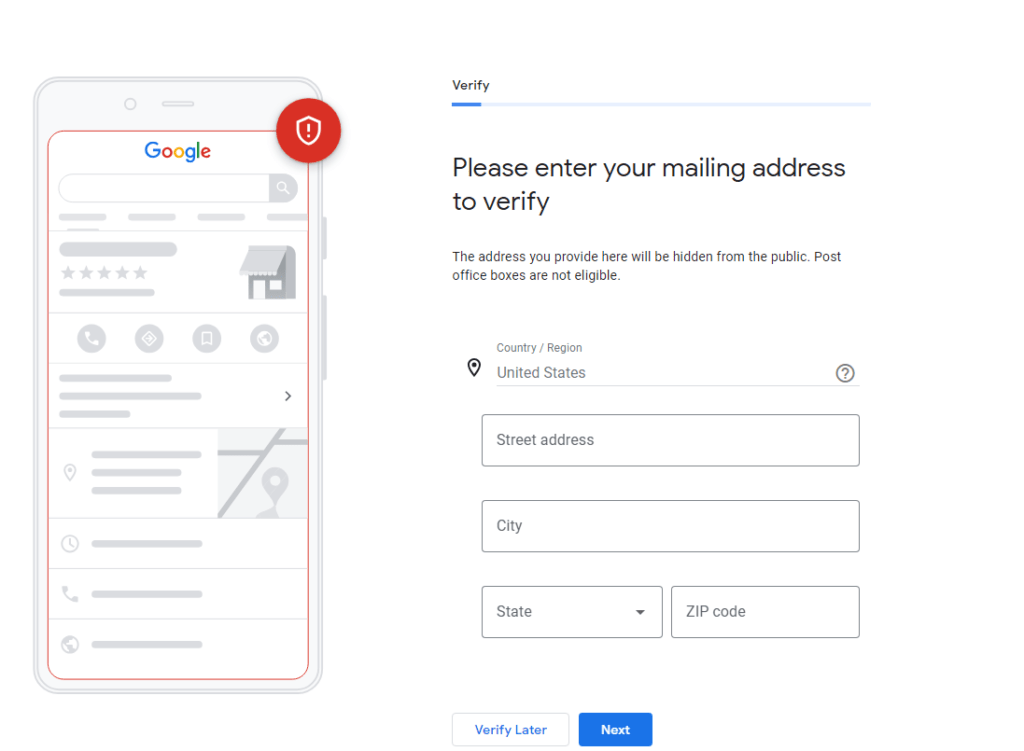
Once you finish verifying your business, you will be given many customization options such as selecting services you provide, open times, message acceptions, business description and so on.
Now that you have finished setting up your business you can just go on google, search up “my business” while logged into the business account and you will see what your Google My Business looks like. Keep in mind your business might be the second result and it might say that its not publicly available, if that’s the case, press on the “view profile” button and you can edit your business profile:
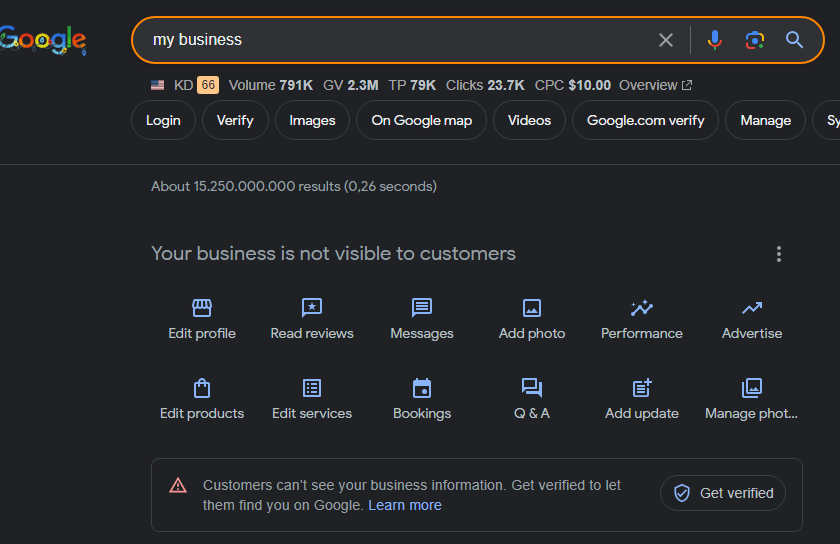
Optimising Business Information
Now you have your google my business profile, but want to optimize it as much as possible so that people searching will have the best result possible, to do this, you want to add relevant information to your GMB profile and also add Images/Videos, these will take up a bigger part of the customers screen and if the image/video is good you might even draw their attention and get a click.
You can also do some optimization to your content using some SEO strategies so that your business can target keywords and appear to more people. More information on Local SEO here
Engaging and Managing Your Audience
Utilizing Google Posts
Google Posts is a feature within your Google My Business profile that acts like mini-social media updates. Think of it as bite-sized ads or announcements that pop up in Google search and maps, which makes them highly visible to anyone searching for your business. Here’s what you can do with Google Posts:
- Promote Special Offers: Announce sales, discounts, or special deals directly where potential customers are likely to find you.
- Share Updates: Keep your audience informed about new products, changes in business hours, or upcoming events.
- Boost Engagement: Engage with customers through attractive posts that include images, links, and even call-to-action buttons like “Learn more” or “Sign up.”
Tip: Keep it short, catchy, and to the point. Visuals are key, so add eye-catching photos!
Analyzing and Refining Your GMB Strategy
Harnessing GMB Insights
Harnessing the insights from Google My Business (GMB) can be immensely beneficial for understanding customer interactions with your listing. By tracking how many people call your business, click on your website, or request directions, you gain valuable insights into customer interests. It’s also important to understand your search visibility by learning what keywords people use to find your business and seeing how your business appears in searches, which is crucial for refining your SEO strategy. Additionally, measuring engagement is key; monitor how well your Google Posts are performing in terms of views and engagement and use this data to enhance your future posts.
Tip: Regularly check your GMB Insights to make data-driven decisions and improve your visibility on Google.
