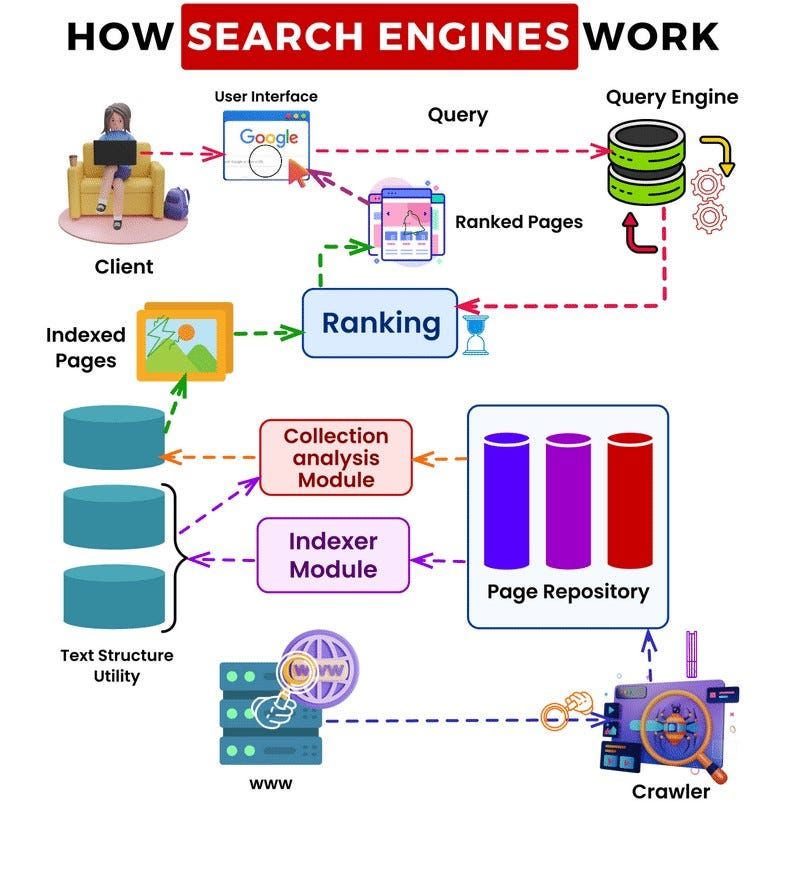What is On-Page SEO & how does it Work

SEO stands for Search Engine Optimization. It’s like making your website more visible on Google without paying for ads. The higher your site appears in search results, the more people will click on it.
Learning SEO means being both creative and a bit tech-savvy. It’s not just about impressing Google but also about making your website better for the people who visit it.
Different businesses need different SEO strategies. What works for one, like a gardening company, might not work for another, like a law firm. You have to figure out how your target customers search and use the internet.
Google and other search engines look through tons of stuff on the internet—web pages, pictures, videos, and more. They decide what to show when you search for something by checking how well it fits your search.
This process, called “crawling and indexing,” helps Google rank everything it finds. The goal isn’t just to be at the top but to be there for the words that really help turn website visitors into potential customers. Later on, we’ll explore how this crawling and indexing thing works in more detail.
Importance of On-Page SEO
Search engines brings in most of the visitors to websites through organic searches—more than paid ads, social media, or anything else you can imagine.
Even with changes to Google Ads layouts, organic traffic from SEO is still ahead, making up over half of the total traffic to websites (sometimes even more, depending on your industry). What’s cool about SEO is that, if set up correctly, it keeps bringing in website traffic for a long time after you make changes.
For instance, if a piece of content on your site becomes a hit with search engines, it can keep gaining shares, backlinks, and more over time. In contrast, with services like Paid Ads, once you cut your budget, your ads disappear.
Title Tags and Meta Descriptions:
Whether it’s blog posts or product pages, there are some simple things you can do to make sure your pages and posts show up well on Google.
Your headline is like the first hello for your content, even before someone lands on your webpage. Once they’re there, your headline decides if they stay or head off to check TikTok or Instagram.
Good headlines are not only vital for search engines and readers but can also get more shares on social media.
Here are some easy tips for enganging headlines:
– Bad: “Save Enough Time The Easy Way”
– Better: “Save 3 Hours Per Day With 5 Productivity Hacks”
Use Numbers
Numbers make your headline specific and can boost clicks. Using the current year in your headline can make it stand out in search results and show it’s up-to-date.
Use Brackets
Putting a part of your headline in brackets makes it visually pop on a search engine page. Studies show it can improve clicks by up to 38%.
Remember, this applies to blog posts, website copy, landing pages, and other types of content.
Your headline is key to optimized content !
After a decent headline, you need the following things sorted
1. Keyword Research
Think of keywords like the GPS that helps people find your webpage.
Picture planning a road trip—you need a destination, right? In the SEO world, your destination is the specific content on your site, and keywords are like the map coordinates.
Doing research to find relevant keywords and using them in your content is a crucial step to guide potential visitors straight to your site.
Tools like Google Keyword Planner, SEMrush, or Ahrefs can be like your guiding stars. They help you discover the words your target audience uses and let you adjust your content to match those searches.
2. Make Your Site Mobile-Friendly
Mobile-friendliness means how well your site works on mobile devices. It’s crucial because more than 50% of people search using mobiles. If your site isn’t comfy on phones and tablets, your ranking and search traffic could drop. You can check your site here!
3. Add Links Inside(Internal Linking )
Internal links are powerful. They’re links from one page on your site to another. They help search engines understand your pages better and pass on authority. For example, if your site is about careers and you’re writing about “how to write a cover letter,” add links to related pages like “how to write a resume.” Visitors exploring your site find this helpful.
Internal links also keep people on your site longer, which Google likes.
4. Speed Up Your Page
Search engines, like Google, care about how fast your page loads. Slow pages give a bad experience to users. Page speed measures how quickly content on your pages loads.
A study found that changing to a faster host can improve site speed. You can use Google PageSpeed Insights to see how your site is doing. Even if your site scores well, there’s always room for improvement.
Easy ways to speed up your page are:
– Choose a good website builder like WordPress or Shopify.
– Use a reliable web host with fast speeds.
– Employ a content delivery network (CDN) like Cloudflare to show images quickly.
– Use plugins like “lazy load” to make the initial page load lighter on the server.
5. Keep Your Content Clear
If you want people to read and get value from your content, here’s a tip: don’t overcrowd it. For instance,
(image of a bunch of text that is pretty hard to read )
This is hard to read!
Instead, make your posts easy to read by using short paragraphs, around 1-2 sentences each.
Short paragraphs are simpler to read, especially on mobile devices.
Advanced SEO Tips & Tricks
Apart from the usual SEO tricks, there are a few more advanced methods that can improve the ranking of your website.
Voice Search
Nowadays, people use voice search a lot. So, even if the words you’re targeting aren’t written on your site, someone might say them while looking at another site.
A smart way to handle this is by having an FAQs page.
Speeding Up Your Page
How fast your site loads is super important for Google. The quicker it loads, the higher it might show up in search results.
You can check your page speed using tools like Google Page Speed Insights or GTmetrix.
Making Pictures Work (Image Optimization)
Pictures are a big deal for SEO. They help search engines understand your page better.
To make them work for you, use words that describe your pictures (keywords) in the image descriptions. But don’t let the pictures be too big; big pictures can make your page slow. Keep them a good size for both speed and clarity.
How Search Engines Work
Search engines have evolved significantly and are now more intelligent than ever, with increasingly intricate algorithms.
When diving into SEO, it’s crucial to understand and adapt to what current search engines are using. Don’t rely on strategies that might have worked 3, 5, or 10 years ago. A notable advancement in search engines is their ability to consider the human aspect of searches.
Despite the complexity, three fundamental functions persist in search engines:
- Crawl: This is the process of searching for new or updated web pages.
- Index: Once the search engine finds content during the crawling process, it stores and organizes it. Indexed content stands a chance to appear on Search Engine Result Pages (SERPs).
- Rank: The order in which search results are displayed is determined by their rank or relevance to a specific search.